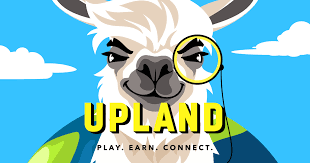Your next paying customer is here
Bango helps you convert more online users into paying customers
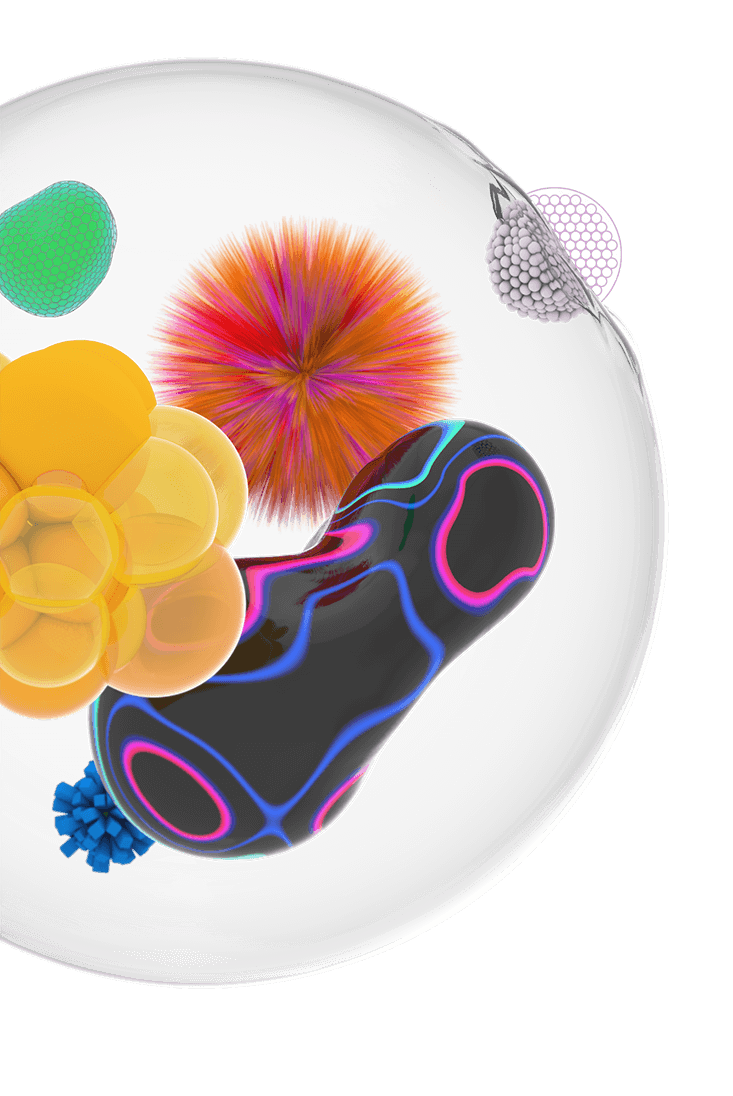
Bango brings together digital payments and marketing technology so that you can more effectively market, merchandize and monetize your subscription products to online customers everywhere.
The world’s leading companies work with us to accelerate their growth and scale their businesses.
Your next customer is waiting, reach them here.
Bango enables you to reach
Bango powers the global leaders
Our products
Bango provides the technology you need to effectively reach your next paying customer
Digital Vending Machine®
Give customers new ways to discover subscriptions through Super Bundling
Find out moreBango Payments
Enable millions more customers to buy from you instantly and effortlessly
Find out moreOur solutions
Bango provides the solutions you need to merchandize, monetize and market to online customers more effectively
Get more paying subscribers through resellers
Find out moreSuper Bundling for telcos, retail and finance
Find out moreFind and acquire more customers with Purchase Behavior Targeting
Find out moreSwitch on carrier billing to find more paying users
Find out moreCome and meet us
MobiXD
- May 14, 2024
- Sao Paulo, Brazil
Streaming Media NYC
- May 20-22, 2024
- New York, USA
Nextv Series Europe
- May 28 - 29, 2024
- London, UK
Reach your next paying customer here
Accelerate growth and scale your business with Bango. Find out how you can convert more online users to paying customers.
Get in touchMeet Bango
Complete the form below to book a meeting with Bango at an upcoming event.